Have you ever put on your loupes and noticed two overlapping circles instead of one clear view? It’s frustrating and can make your work feel like a guessing game. Whether you’re new to magnification or just need a quick recalibration, fixing this issue is easier than you think. Let’s break it down so you can get back to seeing clearly.

What Are Double Circles?
Double circles happen when your loupes aren’t perfectly aligned with your eyes. This can be due to interpupillary distance (IPD) settings being off, the frame not sitting right on your face, or just needing a small adjustment. The goal is to merge those two circles to get a seamless view.
 Common Causes of Double Circles
Common Causes of Double Circles
▸First-time users
Getting used to loupes takes time, and small positioning mistakes can cause misalignment.
▸Improper storage
If your loupes get tossed in a bag or stored without protection, they might shift slightly out of alignment.
▸Manufacturer variations
Every pair is a little different, so some small adjustments may be needed right out of the box.
▸Vision changes
If your prescription has changed, your settings might not work as well as they used to.
▸Headlight misalignment
If your headlight isn’t centered properly, it can make the problem seem worse than it is.
Watch: How to Fix Double Circles in Vario 2 Loupes
Step-by-Step Calibration Guide
Step 1: Set Up Your Calibration Card
- Place the Calibration Card at your proper working distance.
- Ensure you are in your natural working position, maintaining good posture.
Step 2: Adjust Each Eye
- Flip down your Vario 2 loupes and use the Working Distance feature to bring the target into focus.
- Close your right eye and adjust the left barrel until the fine lines on the Calibration Card appear sharp.
- Close your left eye and adjust the right barrel the same way.
- The goal is for each eye to see a clear sharp image individually before adjusting convergence.
Step 3: Adjust the Convergence Angle
- Remove your Vario 2 loupes from your face.
- Using a small flathead screwdriver, locate the set screw on either the left or right ocular.
- Rotate the set screw about a quarter turn to loosen it slightly.
Step 4: Align the Images
- Put the Vario 2 loupes back on and close your left eye.
- Find the target on the calibration card and position it in the center of your right ocular view.
- Open your left eye. You may see two slightly separated images.
- With the ocular you loosened, slowly rotate until the two images snap together as one solid clear image.
- The goal is for the target to appear as a single sharp image with both eyes open.
Step 5: Lock in the Adjustment
- Carefully remove your loupes without rotating the ocular.
- Use the screwdriver to tighten the set screw to secure the adjustment.
- Do not adjust the other ocular, as they are now properly converged.
Step 6: Final Check
- Put your Vario 2 loupes back on one last time.
- Ensure that the target remains clear and centered with both eyes open.
- Your loupes are now properly converged.
Tips to Prevent Double Circles
- Store your loupes properly: Use a padded case to keep them from shifting out of alignment.
- Check your IPD regularly: Even small changes in settings can affect clarity.
- Keep your lenses clean: Dust or smudges can make it seem like something’s off when it’s just a dirty lens.
- Maintain good posture: If you’re constantly adjusting your position, your view might shift.
- Reassess alignment if something feels off: If you start experiencing eye strain or headaches, a quick adjustment might be all you need.
Why Proper Calibration Matters
Fixing double circles isn’t just about making things easier to see. It improves accuracy, reduces strain, and helps you work more efficiently. A properly calibrated pair of loupes makes all the difference in your daily routine.
Check out our Calibration Guide and video to calibrate your loupes.
 Loupe Calibration FAQ
Loupe Calibration FAQ
▸Why do I see two images even after aligning my loupes?
It could be due to an IPD or convergence issue. Try recalibrating step-by-step using your calibration card.
▸How often should I recalibrate my loupes?
We recommend checking your calibration every few months or whenever you notice eye strain or double vision.
▸Can headlight alignment affect double circles?
Yes! A misaligned headlight can create visual distractions that mimic misalignment.
▸Is this calibration guide specific to the Vario 2 loupes?
Yes, but the same basic calibration principles apply to most TTL-style loupes.
Bonus Download: The Calibration Card PDF
Click below to grab your printable Calibration Card
Use this as a quick-reference tool to help align your loupes with precision.
Download the Calibration Card (PDF)




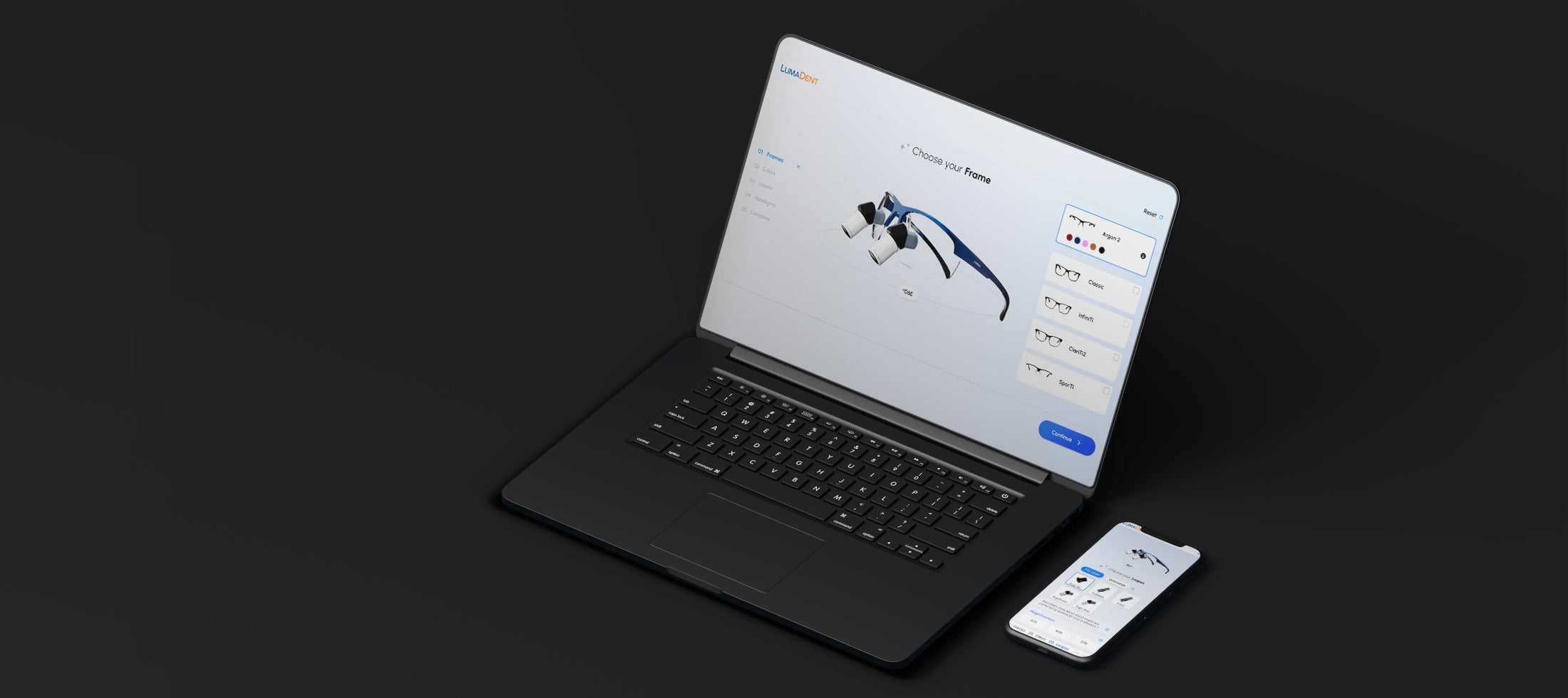
Share:
The Ergonomic Stretch Guide for Dental Professionals